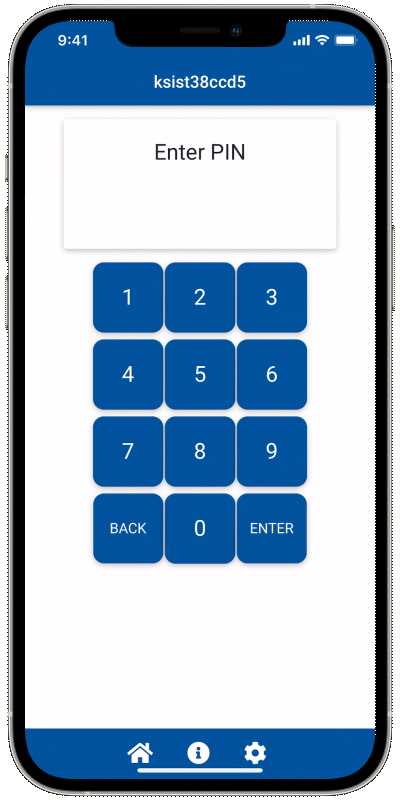
Watch how to here. Or, follow along step-by-step below.

1. Login to the app as an administrator.
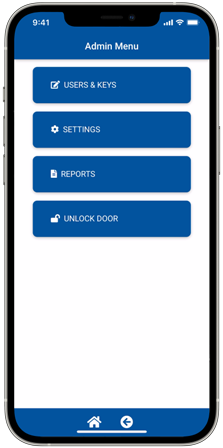
2. Tap SETTINGS in the ADMIN MENU.
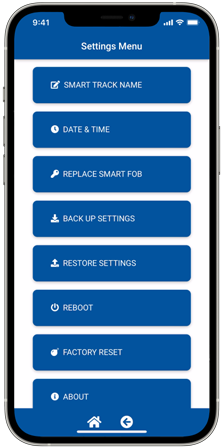
3. Tap on REBOOT.

4. Tap YES to continue. The Smart Track will reboot and will be unfindable from the app during the reboot. It’s best to close the Smart Track app, wait at least 30 seconds, then open the app again to log in.